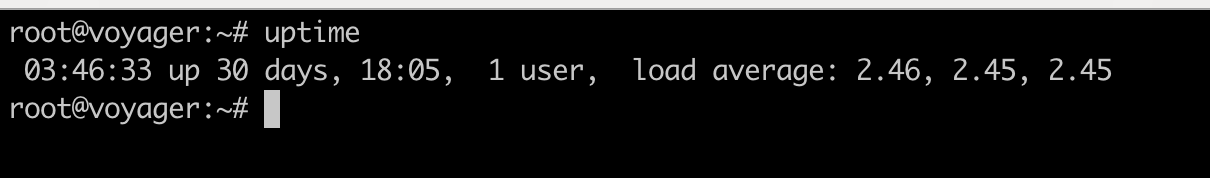Hi folks,
I’ve fallen into a deep deep rabbit hole this weekend reading up on high multi-core systems (128-core mostly). For a home PC a Threadripper or EPYC looks sweet but the price tag is literally more than double my car! So looking at alternatives with comparative benchmarks, I’ve settled on the Ampere 128-core and subsequently found this forum ![]()
… and I have a few questions ![]()
So I was wondering - how is the Ampere Altra as a daily driver? I read elsewhere Debian boot time was slow (something like over a minute and a half). Is this because single threaded the Ampere Altra is slow (although systemd is parallel so it shouldn’t be the case) or is there another reason I can’t think of? Because currently my Intel 14700KF running Arch goes from boot to ssh in only a few seconds.
I’ve also seen compatibility issues with Radeon video cards on this forum. I prefer Nvidia and was hoping to put my existing Gforce 4060 RTX. Will this be an issue or does Nvidia work straight out of the box? I won’t be too upset if this is the case as my monitor is connected to my MacBook and I’ll either ssh in or use VS Code remotely, but I’ll at least need video to install Arch in textmode - I see both the Gigabyte MP72-HB0 and ALTRAD8UD-1L2T have in-built VGA so I’m assuming this will just work (and are not just management video for BIOS and built-in diagnostics only)?
Last question - as a stretch goal, the Gigabyte MP72-HB0 looks very enticing because it’s DUAL socket! The last dual socket system I had was a BP6 running dual Celeron 366 ![]() . It’s such a shame dual socket hasn’t been on the desktop scene for ~20 years but here’s another chance
. It’s such a shame dual socket hasn’t been on the desktop scene for ~20 years but here’s another chance ![]()
So with dual socket I wanted to go with the quietest coolers given that there’s two of them! So I found that Noctua have a very nice 140mm fanned NH-U14S AMP-4926. But looking at the Gigabyte and the fan arrangement of the Noctual, I noticed a problem - the exhaust of one CPU will flow straight into the inflow of the second CPU ![]()
![]()
![]()
![]()
![]()
![]()
![]()
![]()
![]()
If anyone has a Gigabyte’s Dual Ampere with Noctua’s NH-U14S AMP-4926 setup, please tell me there’s enough room between the two fans so that it’s actually not cooling one CPU while cooking the other ![]()
One last concern about CPU fan - I also read somewhere here that their motherboard’s CPU fan control is either “idle speed” when below a threshold and “takeoff” when above a threshold. I can’t remember which board it was, but I’m assuming it’s the ASRock. Has this been fixed yet in firmware, or will I have write a script to monitor via sensors CPU temperature to set the fan speed myself?
And finally - I’ve read a few times that CPU fans aren’t needed at all and a passive heatsink will be enough. Is this true??? Like for real? Because the last time people said you didn’t need a CPU fan on the heatsink was for the Cyrix 6x86 - but when you played Doom it actually started to smell like magic smoke!!
Edit: I’m assuming the ASRock fits standard ATX cases? I currently have a NZXT H9 and I would like to reuse it. Sadly, I’m also assuming there’s no chance I’ll squeeze the Gigabyte in there ![]()